🌟 Introduction to PLC Programming Software
Ever wondered how factories churn out perfect products, from soda cans to smartphones,
without a hitch? The secret’s a tiny brain called a Programmable Logic Controller (PLC),
and PLC programming software is what makes it tick. Curious? Let’s dive into the world of
PLC programming with simple steps, fun examples, and tips to get you started! 😎
🔍 What is a PLC? The Heart of Automation
Imagine a PLC as the conductor of a factory orchestra. It listens to inputs (like a sensor saying, “Hey, the bottle’s full!”) and gives orders (like, “Cap it now!”). Sounds cool, right? Here’s why PLCs matter:
What it does: Controls machines by reading sensors and directing motors, lights, or valves.
Where it’s used: Everywhere! From car assembly lines to coffee packaging.
Why it’s awesome: It’s tough, reliable, and works 24/7 without whining. 😄
Example: In a candy factory, a PLC checks if a wrapper is on tight. If not, it stops the line and flashes a warning light. No messy candies escaping!
🕰️ How PLCs Started: A Quick History
Back in the 1960s, factories were a mess of wires and relays. Changing anything took forever. Want to know what changed? PLCs swooped in to save the day!
1960s: The first PLC, Modicon 084, replaced bulky relays in car factories.
Today: PLCs are smarter, talking to the internet and running entire plants.
Fun fact: Without PLCs, we’d still be rewiring machines like it’s the Stone Age! 😅
Why care? Knowing PLC history helps you appreciate how far automation has come.
⚙️ Why PLCs Rule in 2025
Ever wonder how your favorite snacks are made so fast? PLCs are the unsung heroes behind automation. Here’s why they’re a big deal:
Precision: No overcooked cookies or uneven cuts.
Speed: Machines work faster than humans, boosting production.
Reliability: PLCs handle heat, dust, and long hours like champs. 💪
Example: In a soda bottling plant, a PLC ensures every bottle gets exactly 500ml. No half-empty bottles sneaking through!
💻 What is PLC Programming Software?
So, PLCs are smart, but they need instructions. That’s where PLC programming software comes in—it’s like writing a to-do list for a robot. Excited to learn how it works? Let’s break it down:
What it is: A tool to create logic that tells PLCs what to do.
How it helps: Turns your ideas into actions, like starting a conveyor belt.
Why it’s fun: It’s like playing a logic puzzle that controls real machines! 🧩
Example: You write a program to turn on a fan when a room gets too hot. The software makes it happen!
🔥 Must-Have Features in PLC Programming Software
Not sure what to look for in PLC software? These features make programming a breeze:
🎨 Easy-to-Use Interface
A clean design saves time. Think drag-and-drop, not rocket science.
Example: Siemens TIA Portal feels like building with digital Legos.🔌 Works with Your PLC
Software must match your PLC brand (like Siemens or Allen-Bradley).
Tip: Check compatibility to avoid error messages. 😬🧪 Virtual Testing
Simulators let you test code without risking real machines.
Example: Test a conveyor program virtually before it moves actual boxes.🧠 Multiple Programming Languages
Choose visual diagrams or code, whatever suits you.
Fun fact: You can pick a style that feels like drawing or coding!
🛠️ PLC Programming Languages: Pick Your Style
PLC programming uses different languages, like choosing between texting or sketching. Which one’s your vibe? Let’s explore:
🔗 Ladder Diagram (LD)
Looks like electrical circuits, super visual and beginner-friendly.
Example: A rung says, “If button pressed, turn on light.” Simple! 😊⚙️ Function Block Diagram (FBD)
Uses blocks for functions, great for repetitive tasks.
Example: A block counts bottles passing a sensor.📄 Structured Text (ST)
Like coding in C, perfect for math or complex logic.
Example: Calculate the speed of a motor based on sensor data.📋 Instruction List (IL)
Old-school, text-based, used in ancient systems.
Tip: Skip this unless you’re fixing a 1980s PLC. 🧬🧾 Sequential Function Chart (SFC)
Breaks tasks into steps, ideal for processes like baking.
Example: Step 1: Mix dough. Step 2: Bake. Step 3: Cool.
🏆 Best PLC Programming Software in 2025
Picking the right PLC software can be tricky. Want to know the top players? Here’s the lineup:
🚀 Siemens TIA Portal
Modern, feature-packed, perfect for Siemens PLCs.
Pro: Sleek interface and great simulators.⚡ Rockwell Automation Studio 5000
Ideal for Allen-Bradley PLCs, built for big projects.
Con: Pricey, but worth it for pros.🌍 Schneider Electric EcoStruxure
Focuses on green manufacturing and energy savings.
Best for: Eco-conscious factories. 🌱🔧 Mitsubishi GX Works
Lightweight, fast, great for small projects.
Example: Automating a single packing machine.💡 Codesys
Free, open-source, works with many PLC brands.
Why try?: Budget-friendly and community-supported. 🧑💻
🧭 How to Choose the Right PLC Software
Overwhelmed by choices? Let’s make it easy to pick the best PLC programming software:
📊 Project Size: Small machine? Try Codesys. Huge factory? Go for TIA Portal.
🔗 Hardware Match: Ensure software supports your PLC brand. No match, no magic. 😅
📚 Support: Look for tutorials and forums. Codesys has a huge community!
💰 Budget: Free options like Codesys exist, but premium tools like Studio 5000 cost more.
Tip: Start with free software to learn, then upgrade for bigger projects.
👨💻 Get Started with PLC Programming
Ready to try PLC programming? Here’s how to jump in, step by step:
⬇️ Install the Software
Download from the official site and follow the wizard.
Tip: Check your PC’s specs (RAM, OS) first.📂 Write Your First Program
Start simple: make a light turn on when a button’s pressed.
Example: In ladder logic, one rung links a button to a light.📤 Upload to the PLC
Connect via USB or Ethernet, then send your program.
Pro tip: Set the PLC to “program” mode first.🧐 Monitor and Fix Bugs
Watch your code run live and tweak errors.
Example: If the light stays off, check the button’s wiring.
🚫 Beginner Mistakes to Avoid in PLC Programming
New to PLC programming? Don’t trip over these common pitfalls:
❗ Skipping Safety: One wrong command can stop a machine—or worse. Follow safety rules! 🛑
📄 No Documentation: Label your logic. “X001” means nothing in six months. 😬
💬 No Comments: Add notes to explain your code. Your teammates will thank you. 🙏
🔀 Overcomplicating: Keep it simple. Don’t use loops when one rung works.
Story: A newbie once wrote a 50-rung program for a simple fan. One rung would’ve done it! Keep it lean. 😄
💡 Why Use PLC Programming Software?
Still wondering why PLC software is worth learning? Check out these perks:
⚡ Faster Automation: Machines work quicker, boosting output.
📡 Live Monitoring: See what’s happening in real time, like a factory dashboard.
📈 Scalable: Start small, grow big without starting over.
🔧 Easy Updates: Tweak logic without rewiring anything. 📱
Example: A brewery used PLC software to adjust beer recipes without rebuilding machines. Talk about efficient! 🍺
🔮 What’s Next for PLC Programming?
The future of PLC programming is wild! Want a sneak peek? Here’s what’s coming:
🤖 AI and IoT: PLCs will learn from data, predicting issues before they happen. 🤯
☁️ Cloud Programming: Control PLCs from anywhere, even your couch. 🌴
📱 Mobile Apps: Program PLCs from your phone. Automation on the go! ☕
Fun fact: Soon, you might tweak a factory line while sipping coffee at a café!
🎯 Wrap-Up: Start Your PLC Programming Journey
PLC programming software is your ticket to mastering automation. Whether you’re automating a small machine or a massive factory, tools like Codesys, Siemens TIA Portal, and Studio 5000 make it fun and doable. Start with ladder logic, test in simulators, and avoid rookie mistakes. Ready to make machines dance to your tune? Pick a software, write your first program, and join the PLC programming revolution in 2025! 🌍
❓ FAQs About PLC Programming
What’s the easiest PLC software for beginners?
Codesys and Siemens Logo! Soft Comfort are simple and free. Perfect for newbies! 😊Is PLC programming software free?
Yes! Try Codesys or free trials of Siemens TIA Portal. Premium versions cost more.Is ladder logic still used in 2025?
Totally! It’s simple, visual, and a favorite for PLC programming. 📐Do I need coding skills for PLC programming?
Nope! Ladder logic is visual. Structured Text is for coders, but not required.Which PLC software is best for starters?
Codesys, Siemens Logo! Soft, and Mitsubishi GX Works are beginner-friendly. 🚀






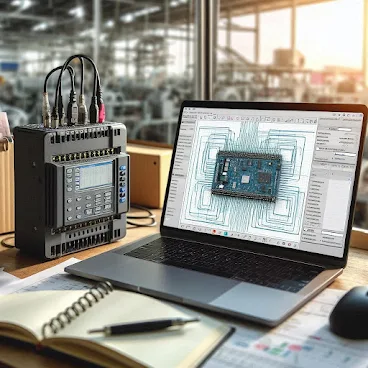





No comments: